Gentlemen, please forgive me if I am wrong here but I think you might not be operating the Smiths FMC correctly on this waypoint issue.
Whenever you delete a waypoint, THERE WILL BE A DISCONTINUITY. That's not an error, that's just how it works. To get rid of it, you have to select the next waypoint down and then insert it into the slot where the discontinuity was and execute. Here are some screens to show you what I mean:
First, here I have created two discontinuities in my route:
 1.jpg [ 147.26 KiB | Viewed 10270 times ]
1.jpg [ 147.26 KiB | Viewed 10270 times ]
To get rid of the first discontinuity, I clicked the LSK to the left of waypoint "DAVYS" (boxed in red), then clicked the LSK to the left of the discontinuity just above it (boxed in yellow), followed by "Exec" (boxed in green) to change the route. The result looked like this:
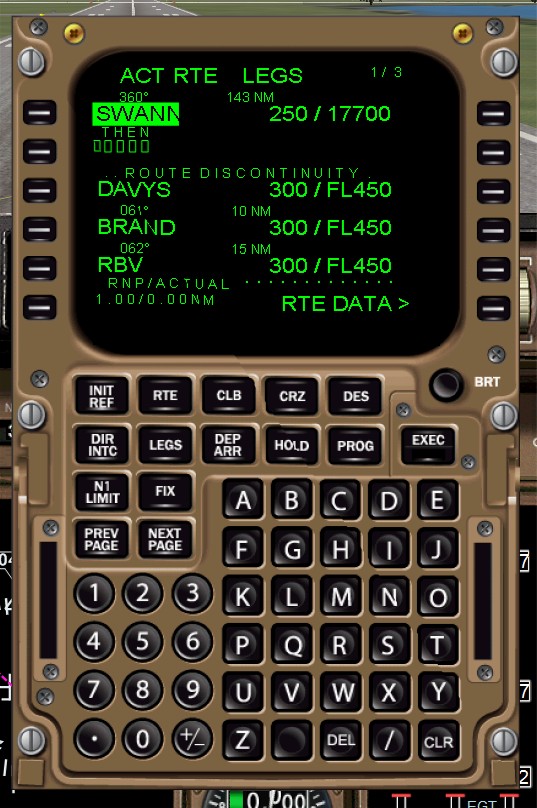 2.jpg [ 145.21 KiB | Viewed 10270 times ]
2.jpg [ 145.21 KiB | Viewed 10270 times ]
To get rid of the last discontinuity, I just repeated that process one more time...click the LSK to the left of DAVYS and then click the LSK to the left of the discontinuity and hit 'exec'...result looked like this - discontinuities gone.
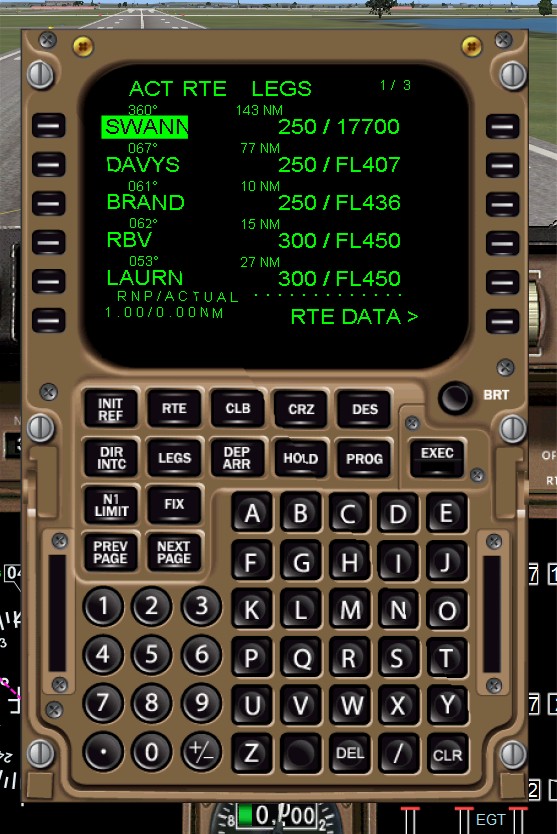 3.jpg [ 157.58 KiB | Viewed 10270 times ]
3.jpg [ 157.58 KiB | Viewed 10270 times ]



