Flight Plans
 The enhanced route interpreter allows to more flexibility in flight plan formats. The
web interface allows linking of websites to tabs views in the program. In above screenshot
a simple copy/paste is all that is needed to place a flight plan stored at the simatc.com
website into Fsbuild-2. On top of the 10,000+ flight plans in Fsbuild this gives you access
to the 15,000+ flight plans at SimAtc.com, and that's just one site.
The enhanced route interpreter allows to more flexibility in flight plan formats. The
web interface allows linking of websites to tabs views in the program. In above screenshot
a simple copy/paste is all that is needed to place a flight plan stored at the simatc.com
website into Fsbuild-2. On top of the 10,000+ flight plans in Fsbuild this gives you access
to the 15,000+ flight plans at SimAtc.com, and that's just one site.
 Another example of copy/paste using a link to the Avsim Flight Plan forum.
The lower part of the interface can be customized to display any flight plan or
flight planning website you wish.
Another example of copy/paste using a link to the Avsim Flight Plan forum.
The lower part of the interface can be customized to display any flight plan or
flight planning website you wish.
 You can use external Flight Planning web sites such as Davide Giacopello's RouteFinder website.
You can generate the route on the web site then copy/paste the route into Fsbuild2 to build and
export into FlightSim.
You can use external Flight Planning web sites such as Davide Giacopello's RouteFinder website.
You can generate the route on the web site then copy/paste the route into Fsbuild2 to build and
export into FlightSim.
 Copy the code portion of the route generated by 'RouteFinder' to the clipboard, then move to
the ScratchPad tab and paste the route into the Fsbuild-2 scratchpad.
Copy the code portion of the route generated by 'RouteFinder' to the clipboard, then move to
the ScratchPad tab and paste the route into the Fsbuild-2 scratchpad.
 Click on the 'RF' button on the right which tells Fsbuild-2 the data in the scratchpad is a
Flight Plan generated by 'RouteFinder', and it then converts it to ICAO format and placed in
the coded flight plan box awaiting your start of the Build process.
Click on the 'RF' button on the right which tells Fsbuild-2 the data in the scratchpad is a
Flight Plan generated by 'RouteFinder', and it then converts it to ICAO format and placed in
the coded flight plan box awaiting your start of the Build process.
 If you prefer to use a web based Flight Planner like PMFlightPlanner.com, use the ability to
customize the Fsbuild interface to place your favorite web based flight planner within the Fsbuild
interface.
Take advantage of the best both facilities have to offer. Use PmFlightPlanner to Generate the routing
then use Fsbuild to insert the SID/STAR's and and plot and export the actual routing quickly. Why use
two programs when you can get the same job done with one.
If you prefer to use a web based Flight Planner like PMFlightPlanner.com, use the ability to
customize the Fsbuild interface to place your favorite web based flight planner within the Fsbuild
interface.
Take advantage of the best both facilities have to offer. Use PmFlightPlanner to Generate the routing
then use Fsbuild to insert the SID/STAR's and and plot and export the actual routing quickly. Why use
two programs when you can get the same job done with one.
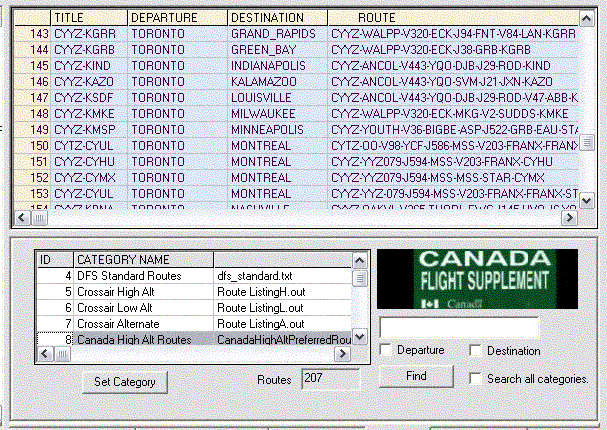 Since the list of stored flights plans can get quite large. Stored Flight Plans can be separated
into groups of types called categories. Each category is listed on a table for easy selection
and change. Categories can be user customizable.
Also on the categories page the Search function can search a single Flight Plan category or all
the categories for Flight Plans by departure/destination city name or ICAO airport code.
Since the list of stored flights plans can get quite large. Stored Flight Plans can be separated
into groups of types called categories. Each category is listed on a table for easy selection
and change. Categories can be user customizable.
Also on the categories page the Search function can search a single Flight Plan category or all
the categories for Flight Plans by departure/destination city name or ICAO airport code.
 FAA Preferred IFR routes can be easily inserted into Fsbuild via copy/paste.
FAA Preferred IFR routes can be easily inserted into Fsbuild via copy/paste.
 Flight Plans can be quickly exported to various GPS/FMS formats.
FAA Preferred IFR routes can be easily inserted into Fsbuild via copy/paste.
Flight Plans can be quickly exported to various GPS/FMS formats.
FAA Preferred IFR routes can be easily inserted into Fsbuild via copy/paste.
 The enhanced route interpreter allows to more flexibility in flight plan formats. The
web interface allows linking of websites to tabs views in the program. In above screenshot
a simple copy/paste is all that is needed to place a flight plan stored at the simatc.com
website into Fsbuild-2. On top of the 10,000+ flight plans in Fsbuild this gives you access
to the 15,000+ flight plans at SimAtc.com, and that's just one site.
The enhanced route interpreter allows to more flexibility in flight plan formats. The
web interface allows linking of websites to tabs views in the program. In above screenshot
a simple copy/paste is all that is needed to place a flight plan stored at the simatc.com
website into Fsbuild-2. On top of the 10,000+ flight plans in Fsbuild this gives you access
to the 15,000+ flight plans at SimAtc.com, and that's just one site.
 Another example of copy/paste using a link to the Avsim Flight Plan forum.
The lower part of the interface can be customized to display any flight plan or
flight planning website you wish.
Another example of copy/paste using a link to the Avsim Flight Plan forum.
The lower part of the interface can be customized to display any flight plan or
flight planning website you wish.
 You can use external Flight Planning web sites such as Davide Giacopello's RouteFinder website.
You can generate the route on the web site then copy/paste the route into Fsbuild2 to build and
export into FlightSim.
You can use external Flight Planning web sites such as Davide Giacopello's RouteFinder website.
You can generate the route on the web site then copy/paste the route into Fsbuild2 to build and
export into FlightSim.
 Copy the code portion of the route generated by 'RouteFinder' to the clipboard, then move to
the ScratchPad tab and paste the route into the Fsbuild-2 scratchpad.
Copy the code portion of the route generated by 'RouteFinder' to the clipboard, then move to
the ScratchPad tab and paste the route into the Fsbuild-2 scratchpad.
 Click on the 'RF' button on the right which tells Fsbuild-2 the data in the scratchpad is a
Flight Plan generated by 'RouteFinder', and it then converts it to ICAO format and placed in
the coded flight plan box awaiting your start of the Build process.
Click on the 'RF' button on the right which tells Fsbuild-2 the data in the scratchpad is a
Flight Plan generated by 'RouteFinder', and it then converts it to ICAO format and placed in
the coded flight plan box awaiting your start of the Build process.
 If you prefer to use a web based Flight Planner like PMFlightPlanner.com, use the ability to
customize the Fsbuild interface to place your favorite web based flight planner within the Fsbuild
interface.
Take advantage of the best both facilities have to offer. Use PmFlightPlanner to Generate the routing
then use Fsbuild to insert the SID/STAR's and and plot and export the actual routing quickly. Why use
two programs when you can get the same job done with one.
If you prefer to use a web based Flight Planner like PMFlightPlanner.com, use the ability to
customize the Fsbuild interface to place your favorite web based flight planner within the Fsbuild
interface.
Take advantage of the best both facilities have to offer. Use PmFlightPlanner to Generate the routing
then use Fsbuild to insert the SID/STAR's and and plot and export the actual routing quickly. Why use
two programs when you can get the same job done with one.
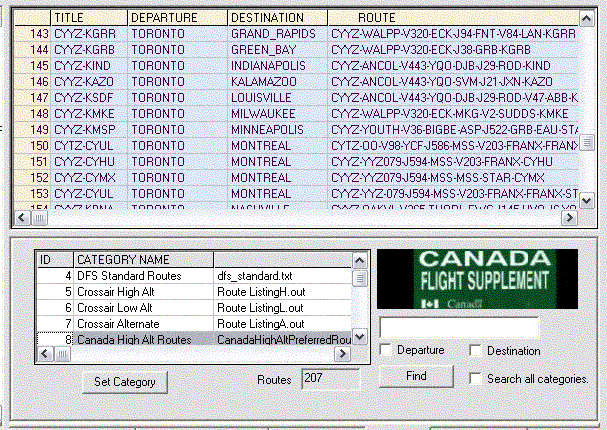 Since the list of stored flights plans can get quite large. Stored Flight Plans can be separated
into groups of types called categories. Each category is listed on a table for easy selection
and change. Categories can be user customizable.
Also on the categories page the Search function can search a single Flight Plan category or all
the categories for Flight Plans by departure/destination city name or ICAO airport code.
Since the list of stored flights plans can get quite large. Stored Flight Plans can be separated
into groups of types called categories. Each category is listed on a table for easy selection
and change. Categories can be user customizable.
Also on the categories page the Search function can search a single Flight Plan category or all
the categories for Flight Plans by departure/destination city name or ICAO airport code.
 FAA Preferred IFR routes can be easily inserted into Fsbuild via copy/paste.
FAA Preferred IFR routes can be easily inserted into Fsbuild via copy/paste.
 Flight Plans can be quickly exported to various GPS/FMS formats.
FAA Preferred IFR routes can be easily inserted into Fsbuild via copy/paste.
Flight Plans can be quickly exported to various GPS/FMS formats.
FAA Preferred IFR routes can be easily inserted into Fsbuild via copy/paste.